You can download the PackageX Mailroom app from the App Store on an iOS device or from the Play Store on an Android device and log in using your credentials.
IOS App Download:
Follow the steps below:
- Tap on App Store.
- Search for the PackageX Mailroom app using the Search Bar.
- Tap on Get to start downloading the app.
Android App Download:
Follow the steps below:
- Tap on Play Store.
- Search for the PackageX Mailroom app using the Search Bar.
- Tap on Install to start downloading the app.
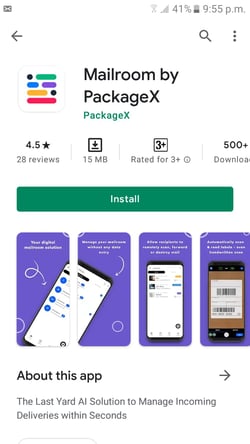
Logging in to the app:
Follow the steps below:
- Launch the PackageX Mailroom app.
- Fill out your credentials and tap on Continue to login.
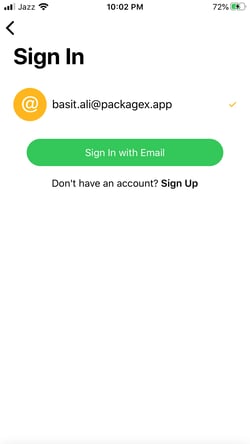
Once the PackageX Mailroom app has been downloaded successfully, you can use your credentials to log in to the app. If you have not received your credentials, reach out to us at support@packagex.io and we will set them up for you.
