You can add options for each CTA to your recipients.
Follow the steps below:
- Open your desired building from the Buildings section of the web dashboard.
- Scroll down all the way to see the CTA settings.
- Go to the desired CTA and click on the dropdown to add the options.
- You can add up to 5 options for each CTA.
- Once added, click Save and the options will now be visible to all the recipients of the building.
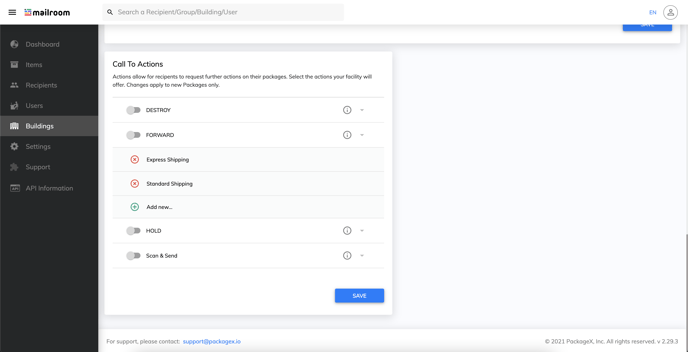
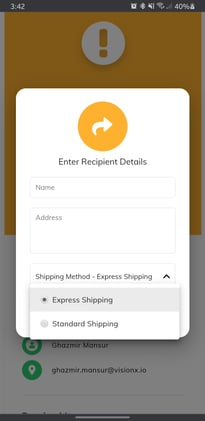
In case of any difficulty, reach out to us at support@packagex.io and we will be glad to assist you.
