You can set default sender, recipient and package details by going into the settings.
Step 1: Click on 'Settings' from the side menu.
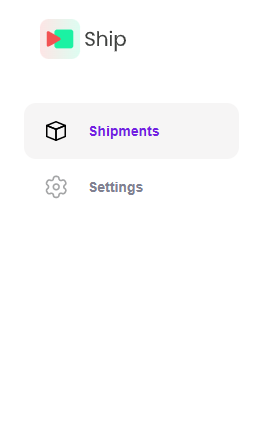 Step 2: Scroll down and click on 'Shipping Defaults'.
Step 2: Scroll down and click on 'Shipping Defaults'.
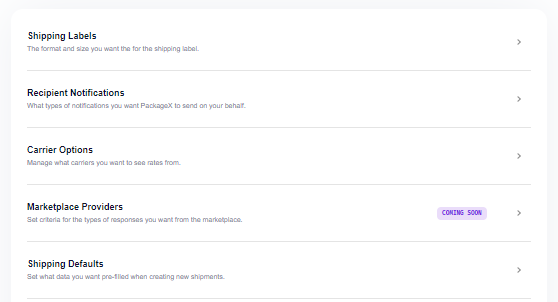
Step 3: On the 'Shipping Details' screen, you can fill out the details for name, email, phone number, address and unit number for the Sender and Recipient.
Note: Once you save these settings, they will be set as the default every time you generate a new label.
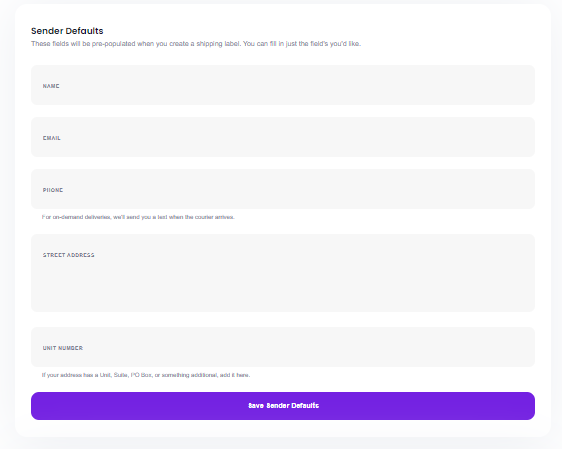
Step 4: If you scroll down, you can also set defaults for your packages.
Note: The package defaults will automatically be filled in when you generate a new label.
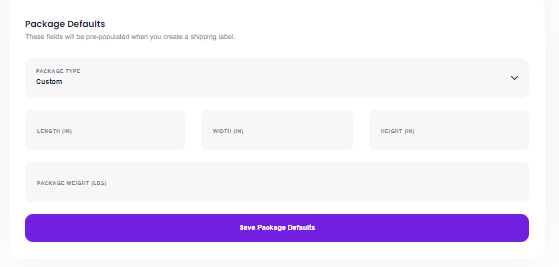
Please reach out to us at support@packagex.io if you have any questions.
