You can manage the CTAs from the web dashboard
Follow the steps below:
- Open your desired building from the Buildings section of the web dashboard.
- Scroll down all the way to the Call To Actions section.
- From here, you can choose which actions you want to provide to your recipients.
- Switch on/off the toggle button
 to enable or disable any particular action.
to enable or disable any particular action. - Once done, click on the SAVE button to save the changes.
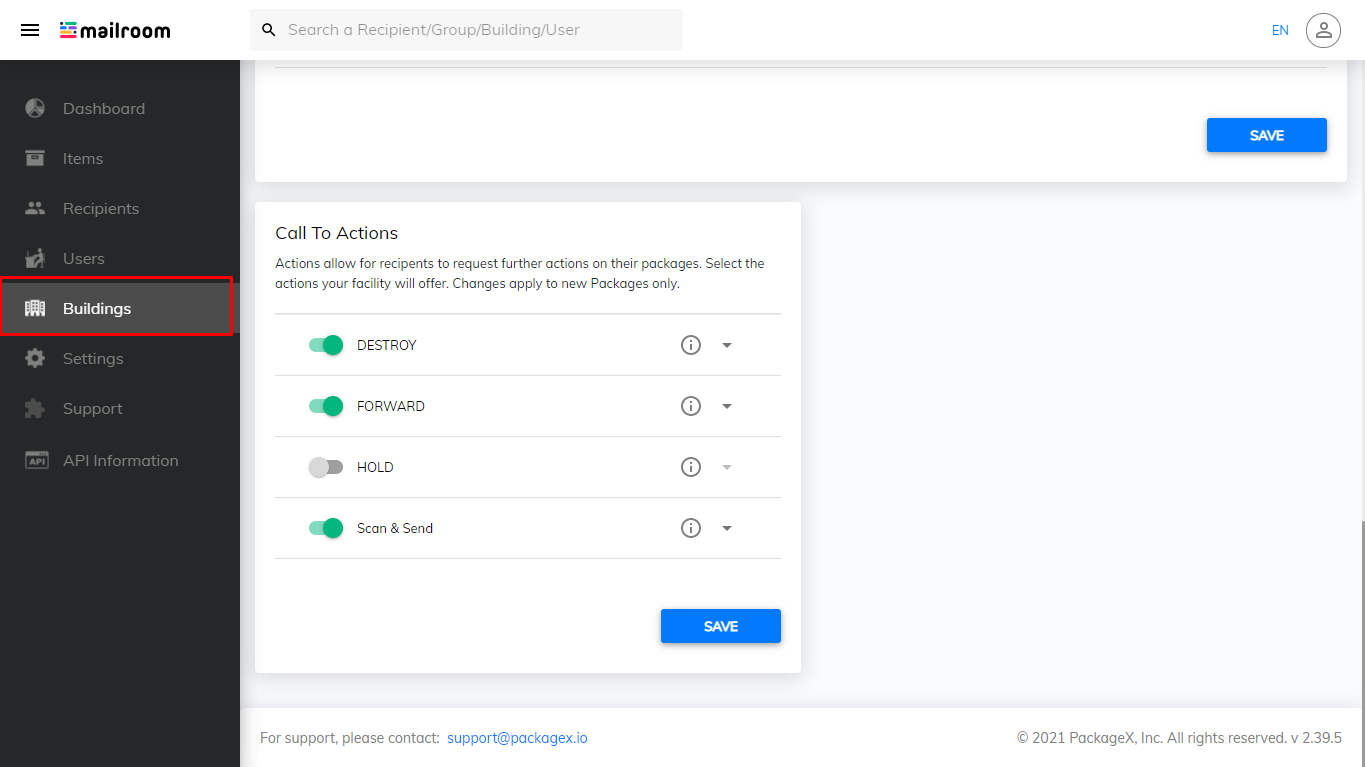
In case of any difficulty, reach out to us at support@packagex.io and we will be glad to assist you.
