Recipients can be added in bulk through the dashboard by uploading a CSV file. You can update your current recipient list or upload a completely new recipient list.
CSV Upload for the first time:
The CSV template can be downloaded from the dashboard. You can compile your building's CSV as per this format and then upload your CSV.
Follow the steps below:
2. Move into the Recipients section from the Side Menu.
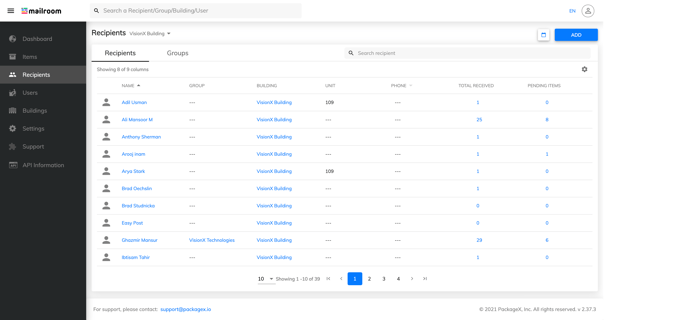
3. Tap on Add New button and select the Upload CSV option.
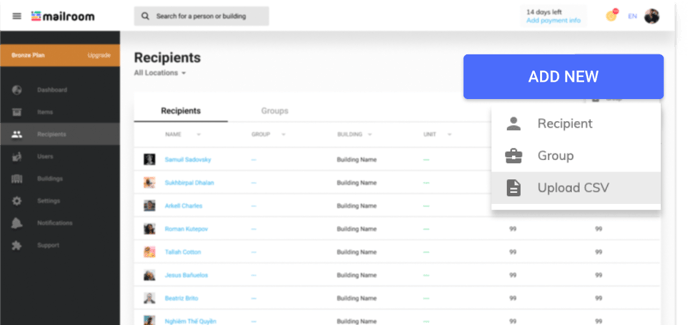
4. Tap on Download Template to download the CSV template.
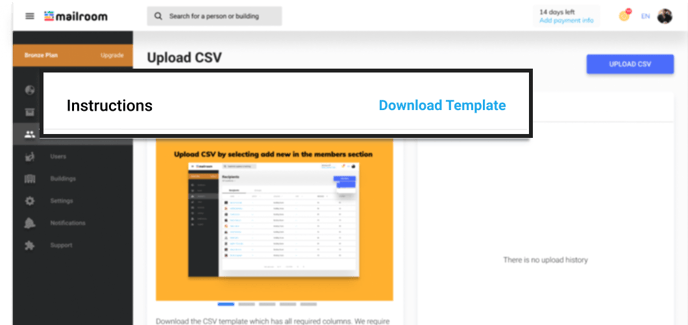
5. Enter your recipient data in the CSV.
6. The Name and Email columns are mandatory.
7. You can also add Group, Unit, Home Address and Phone Number columns.
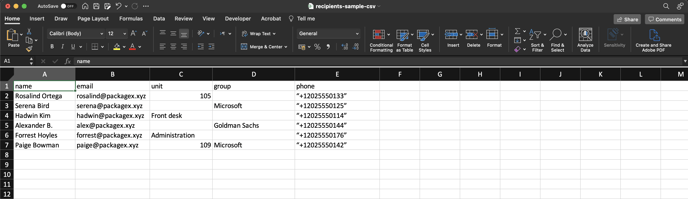
8. Tap on Upload CSV and select the CSV file from the file explorer.
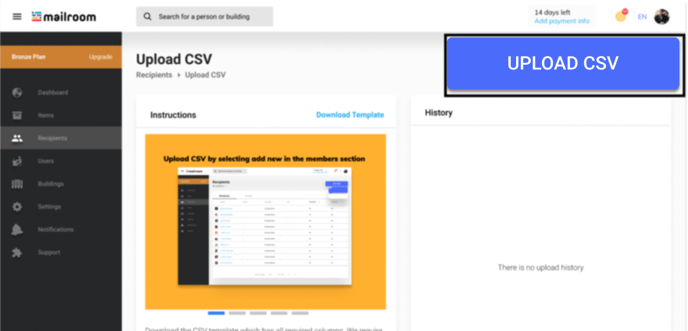
9. Select Merge or Overwrite.
10. Click Upload CSV once the file has been selected.
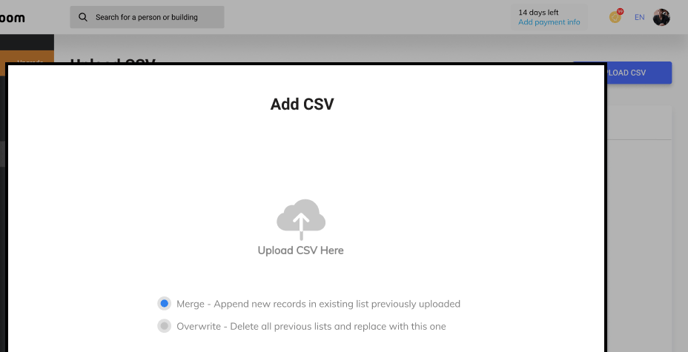
11. You can view your upload history on the right side along with any errors.
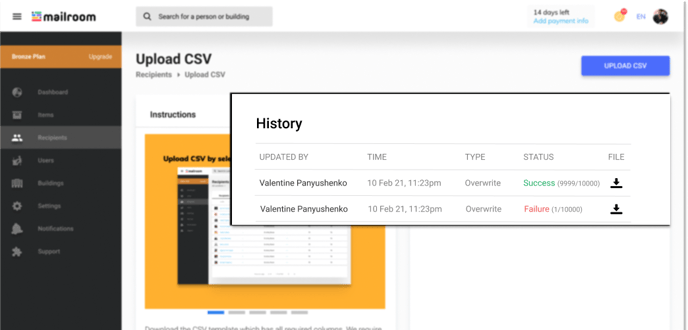
12. You can download the CSV and fix/update the file and upload it again.
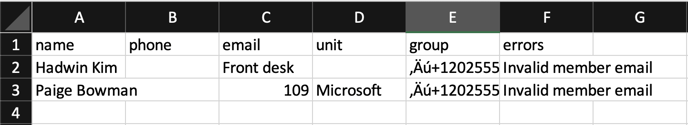
In case of any difficulty, reach out to us at support@packagex.io and we will be glad to assist you.
